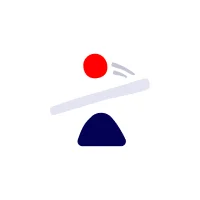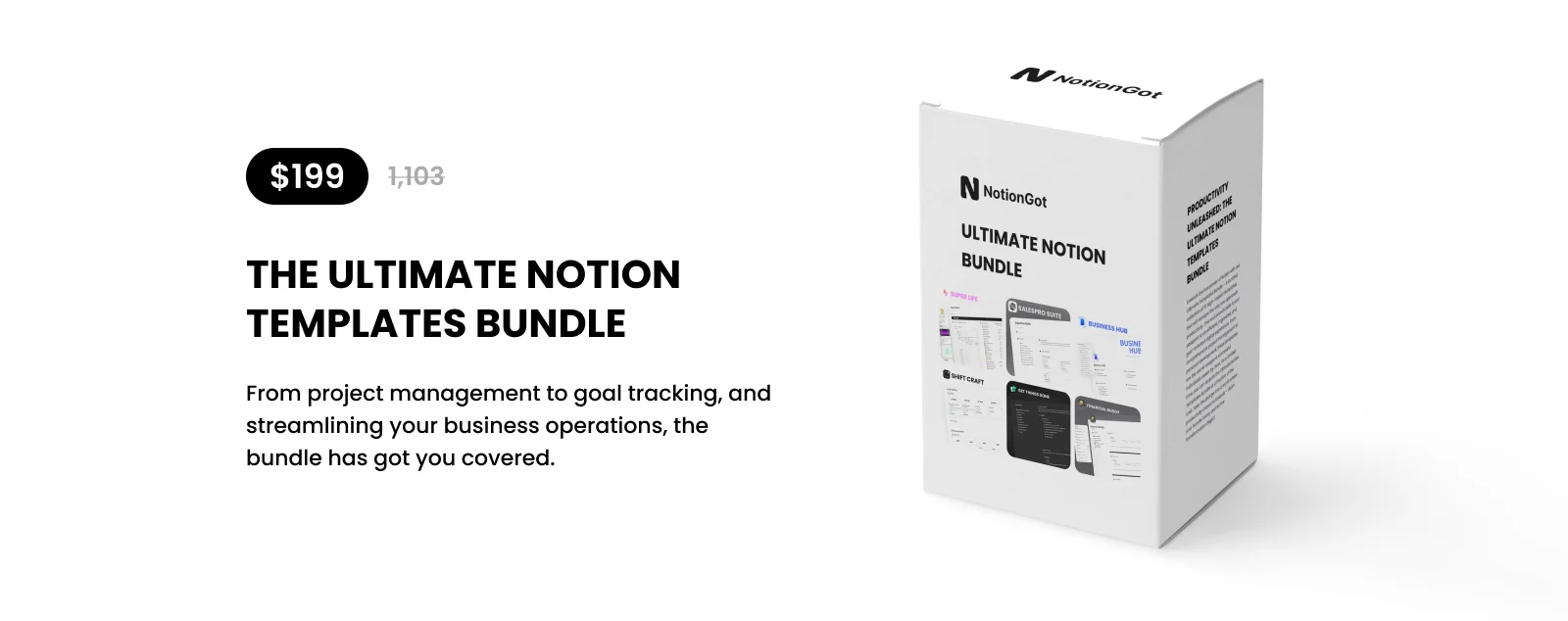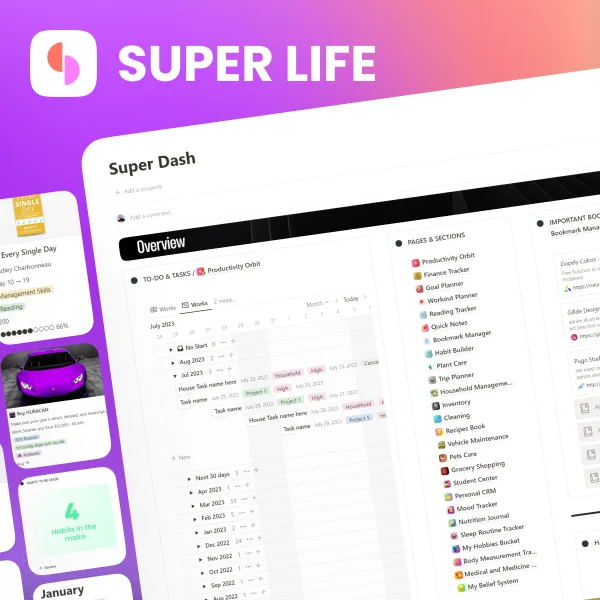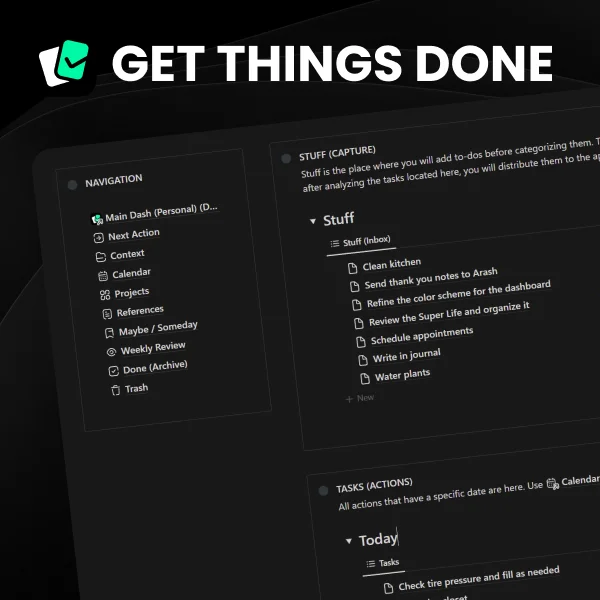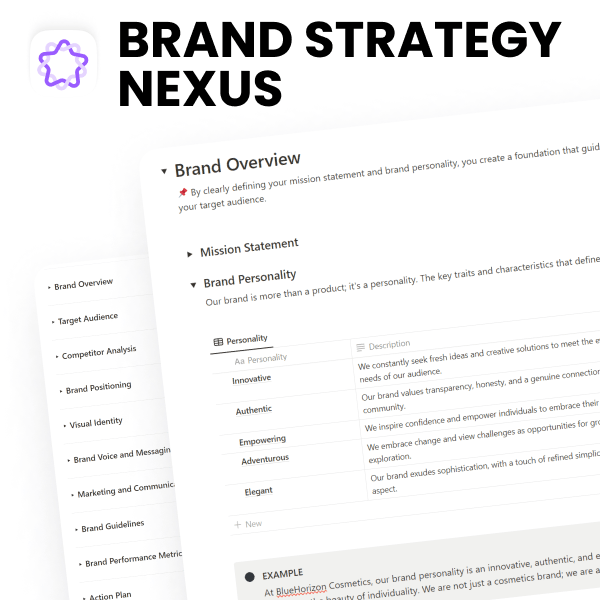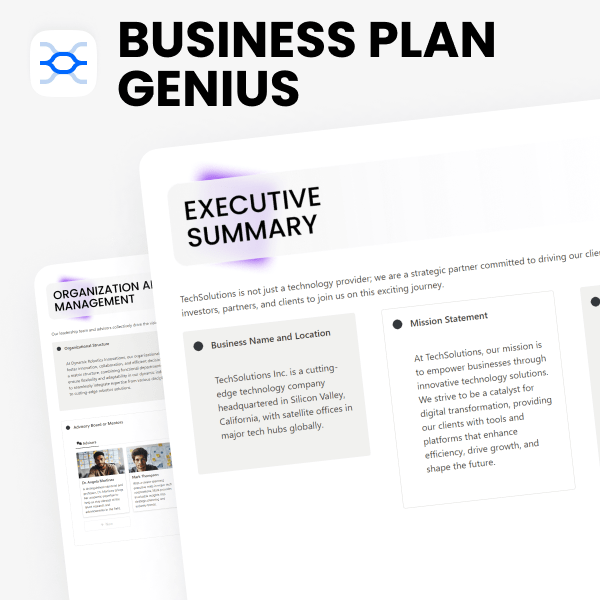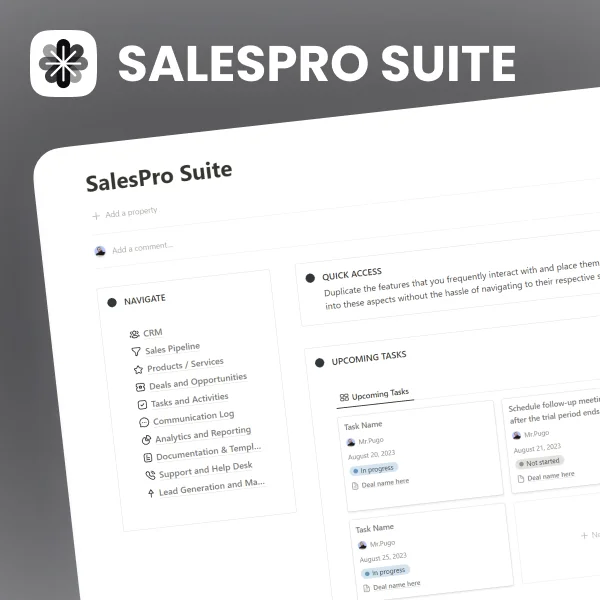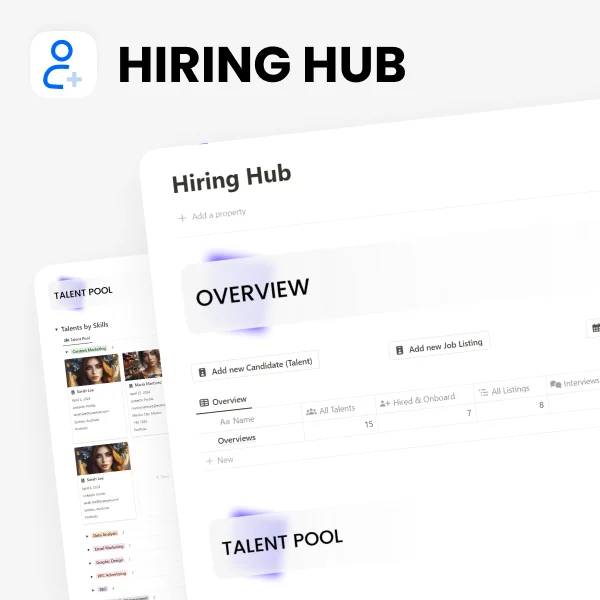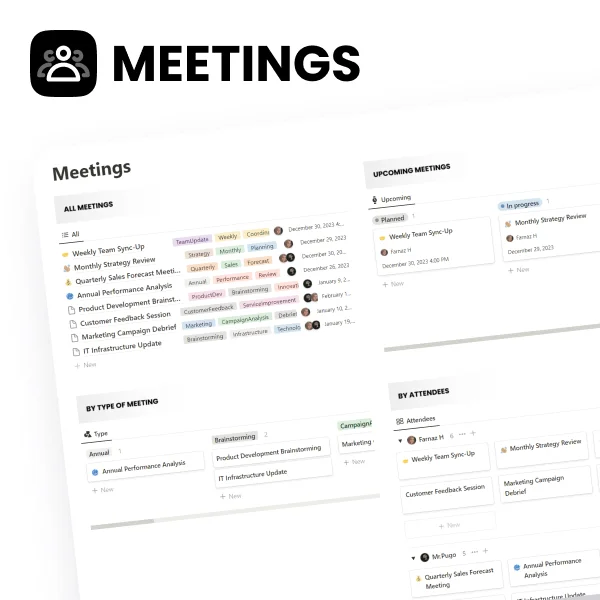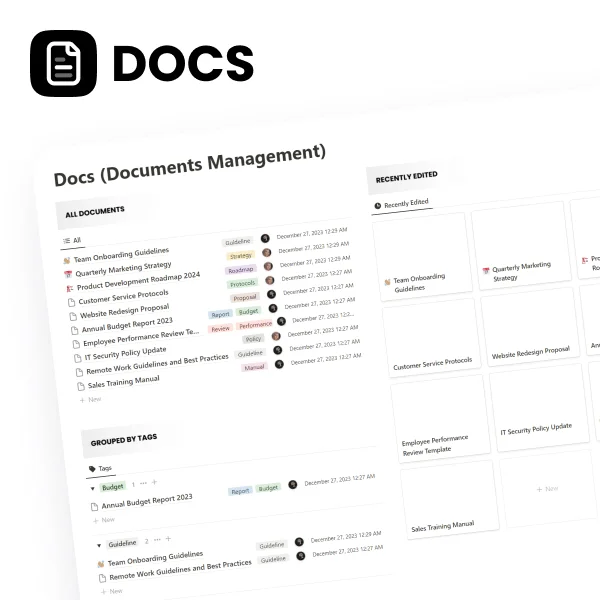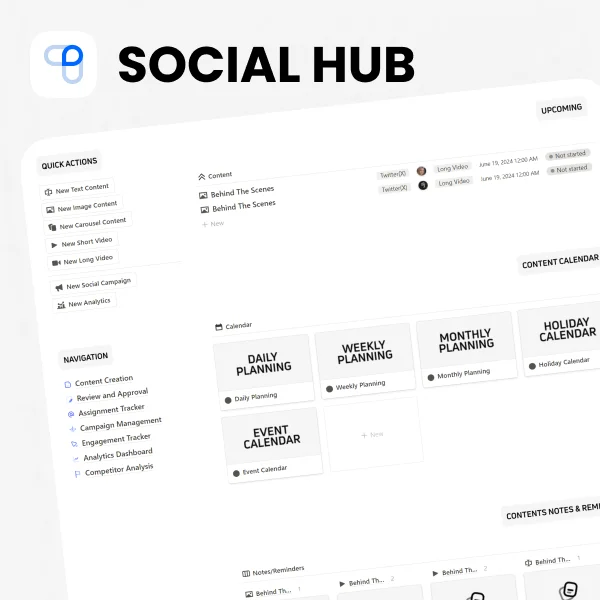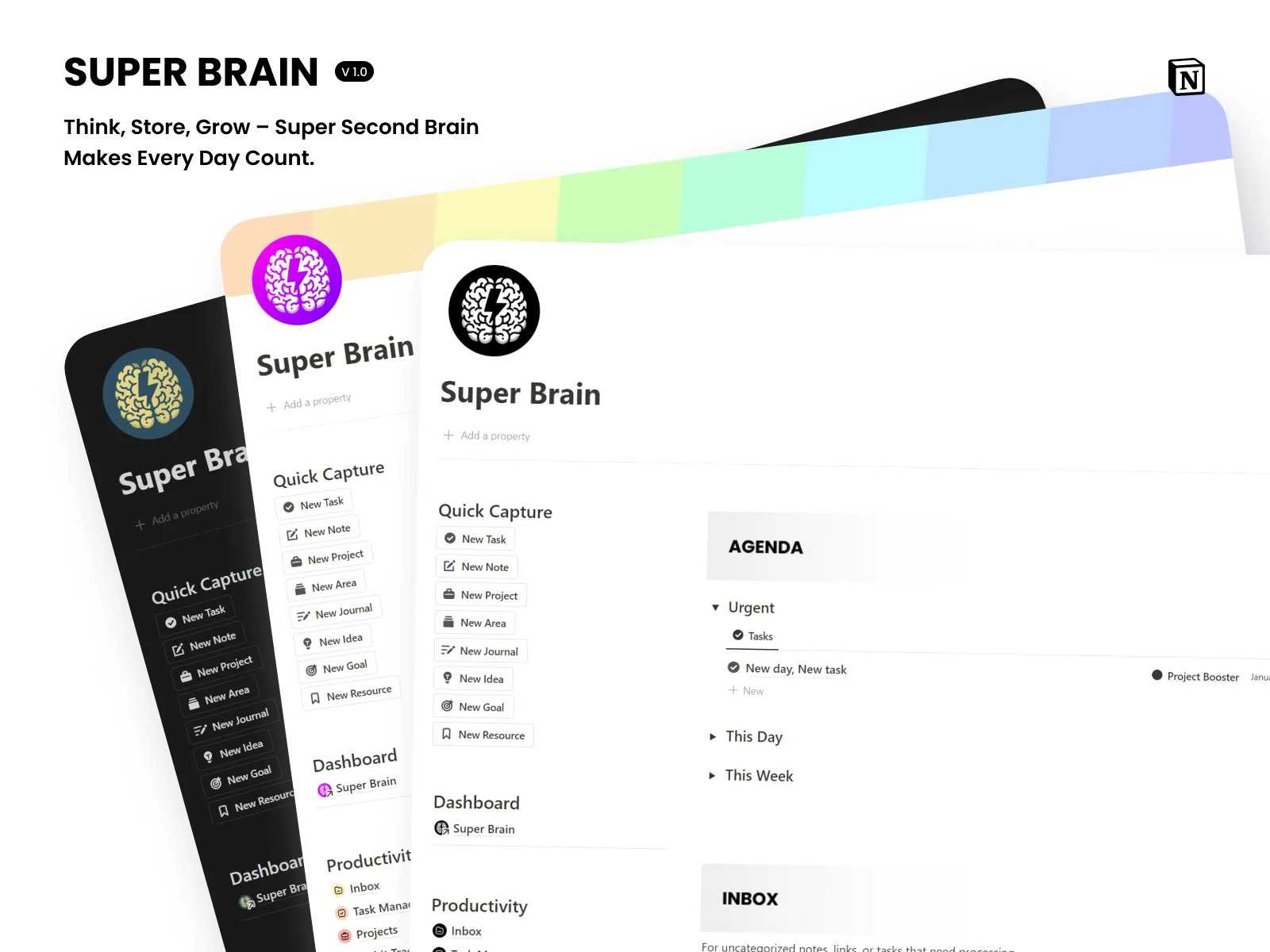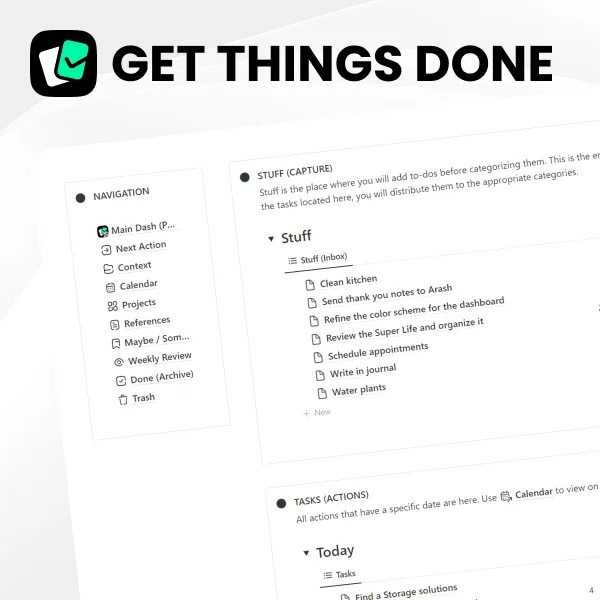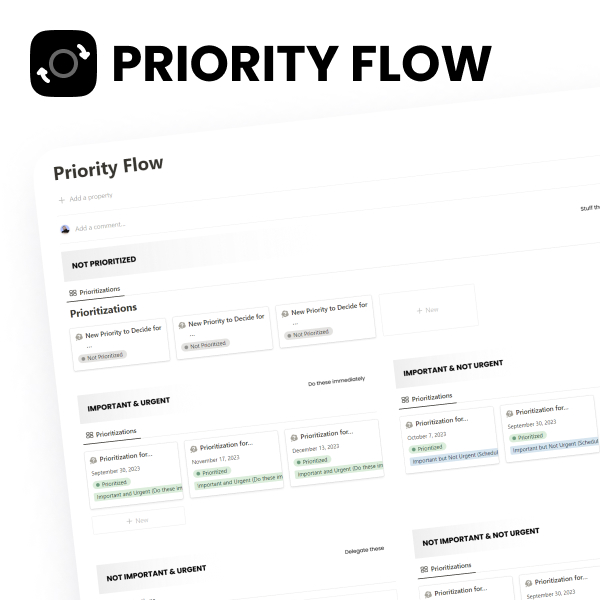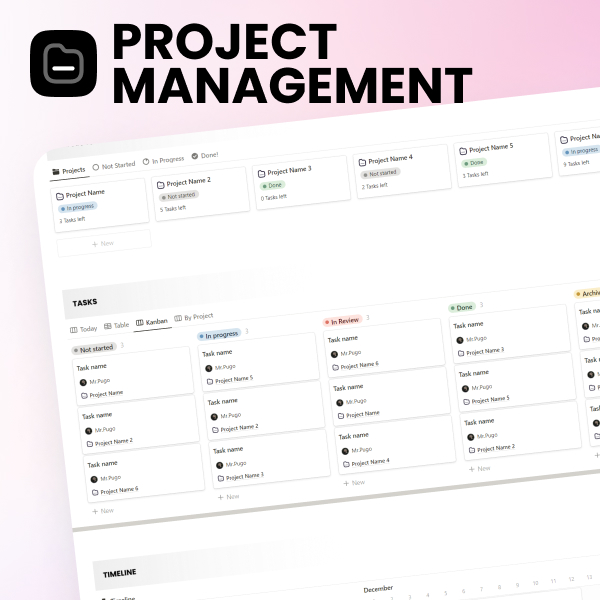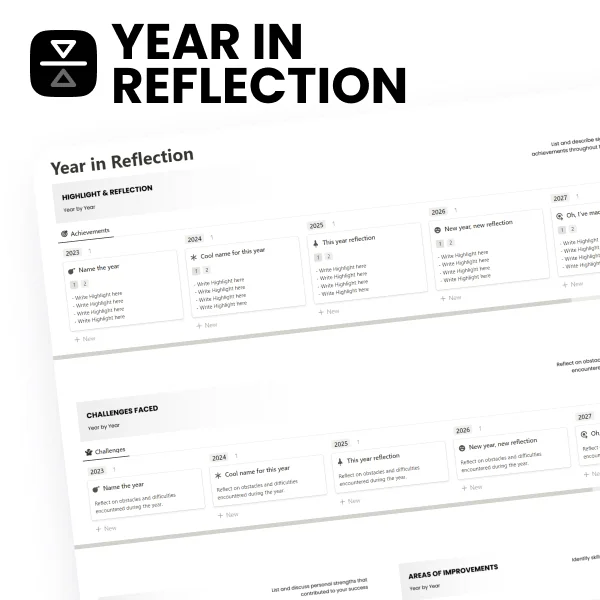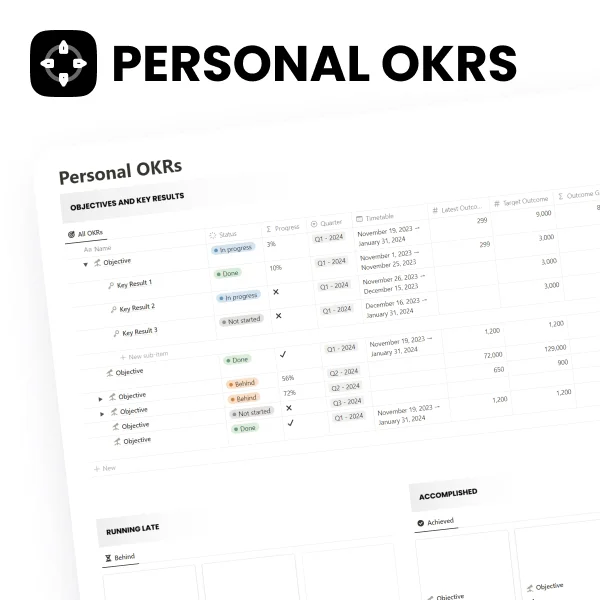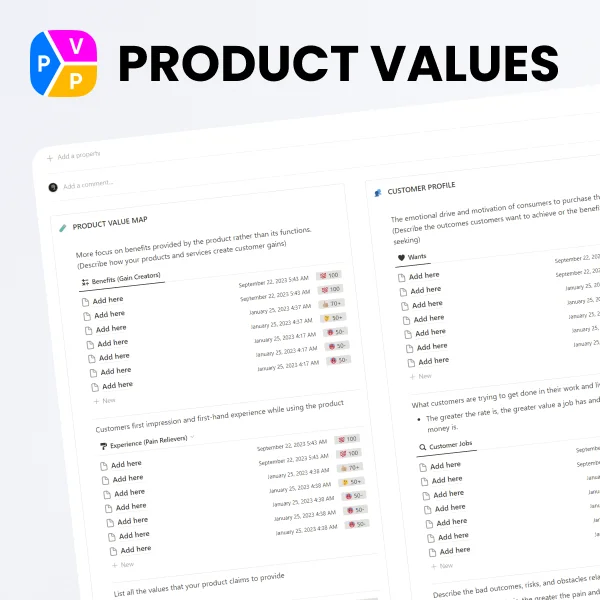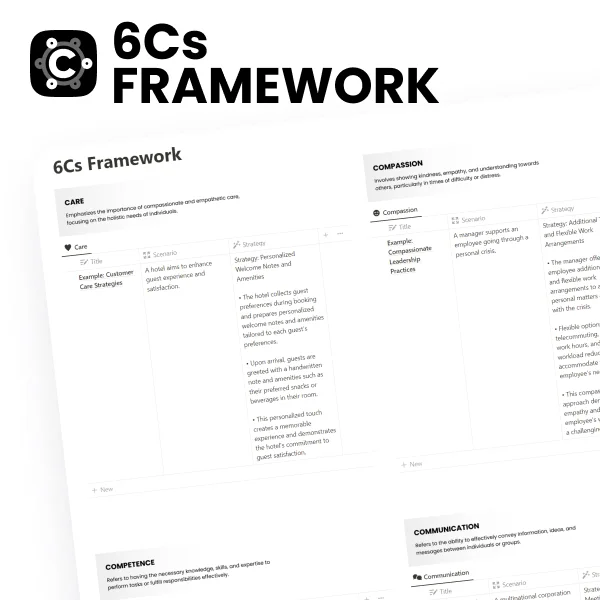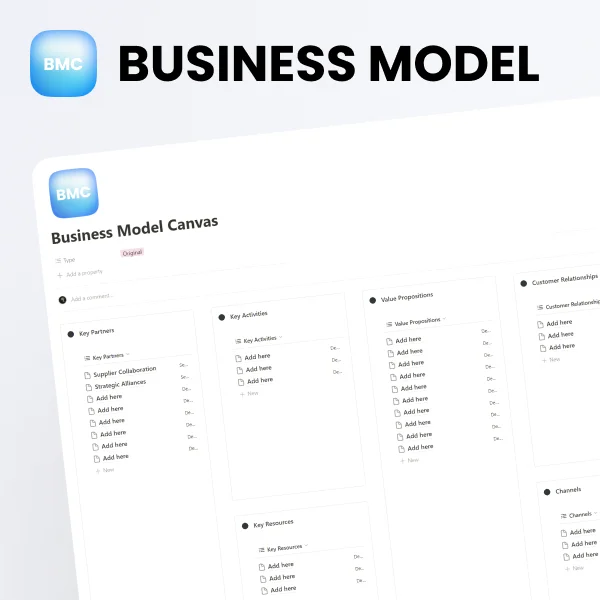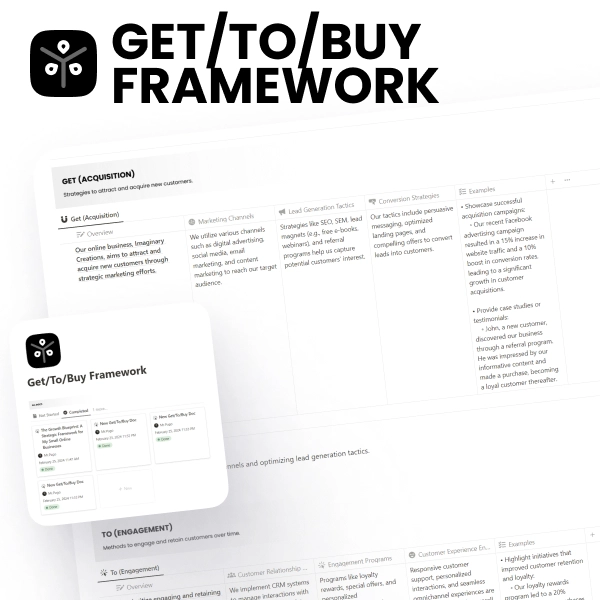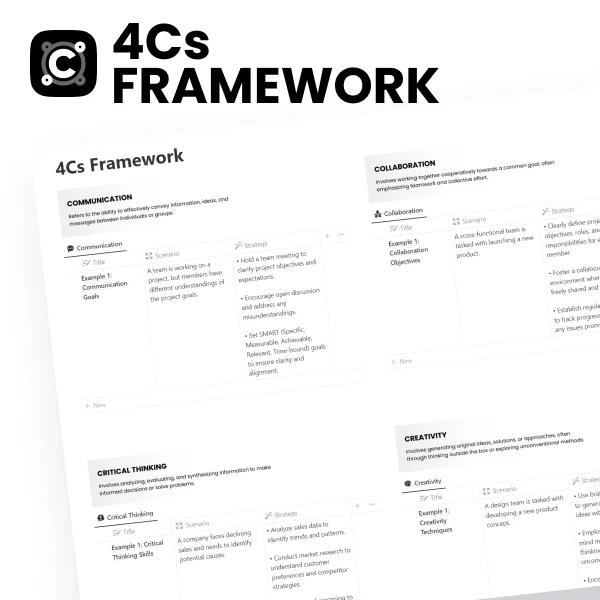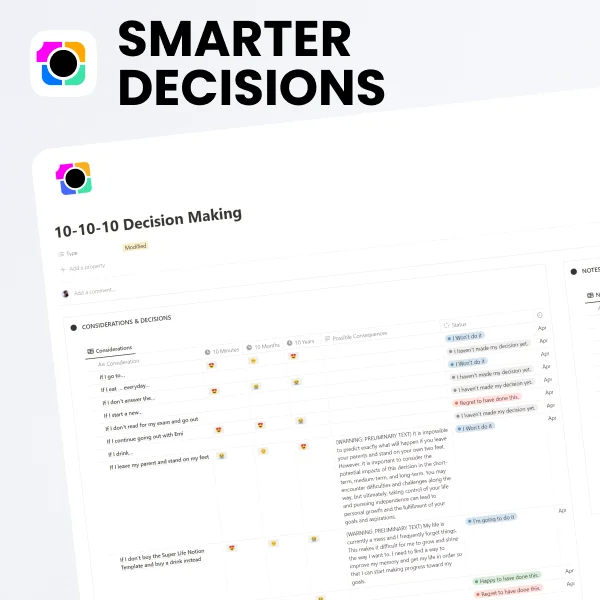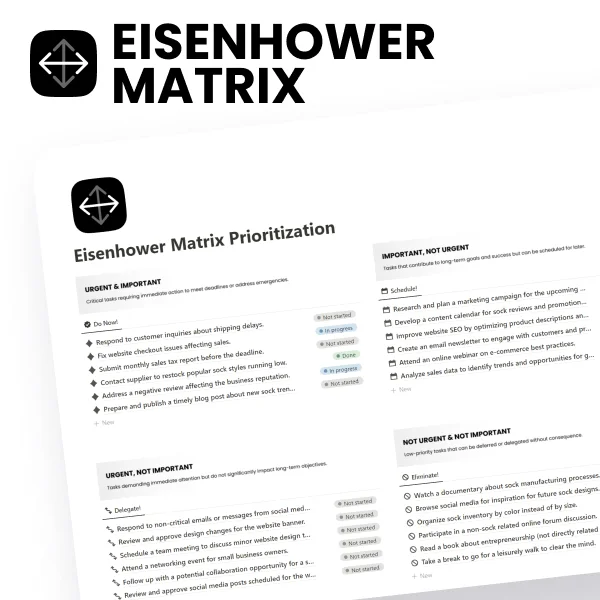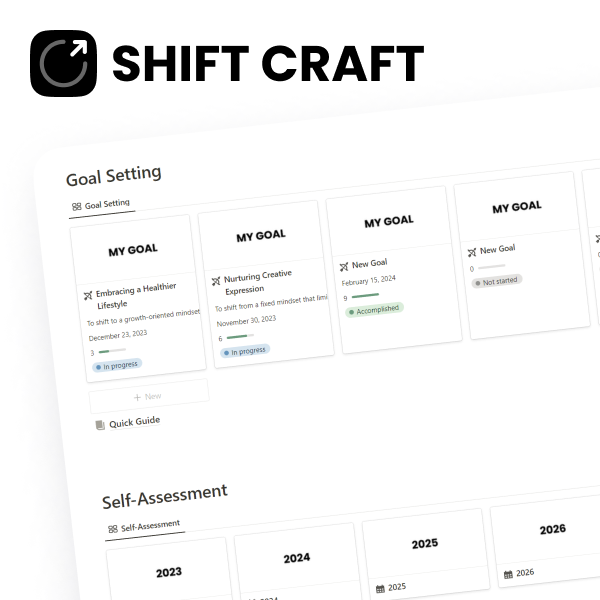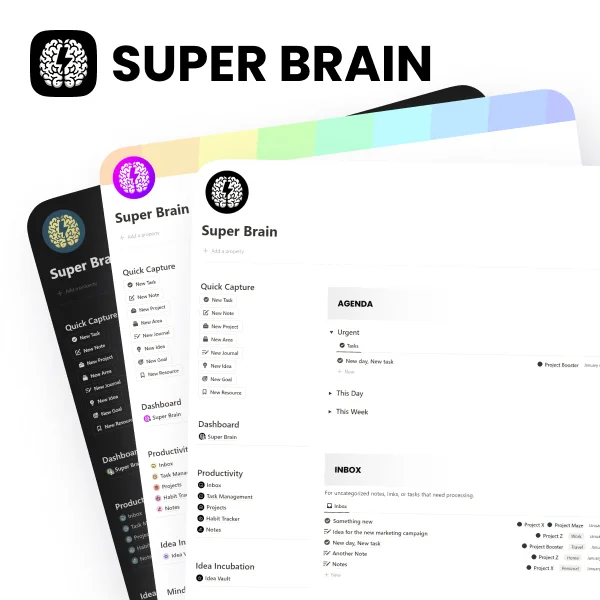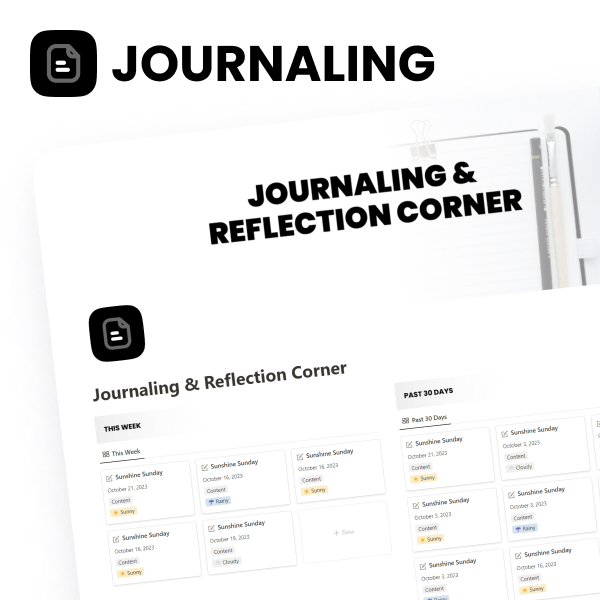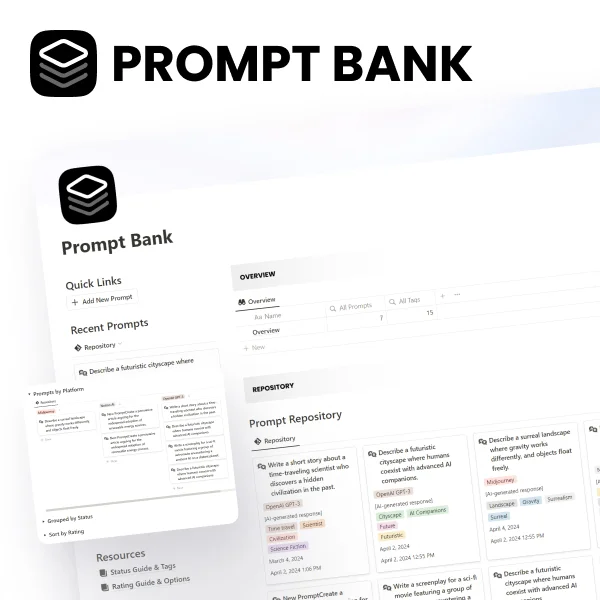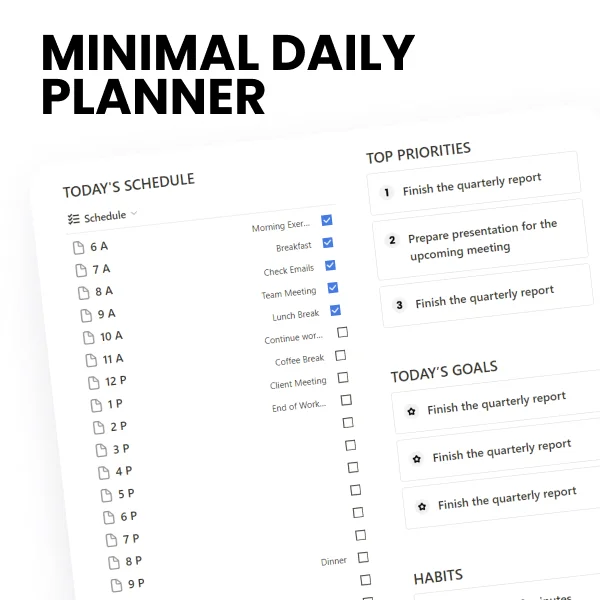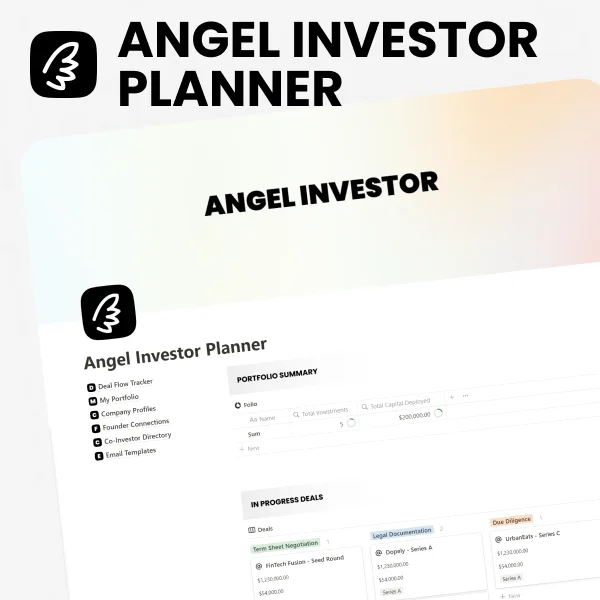Mr. Pugo's Notion Templates
Discover solutions to help you organize your personal and business life all in Notion.
All Premium Templates You Need for Your Life and Business.
Featured Template
$99
Your all-in-one Business Hub in Notion. Say goodbye to scattered apps; centralize your business organization effortlessly.
$49
Super Life – Your ultimate life planner entirely in Notion. Seamlessly organize goals, tasks, health, finance, and more.
$29
Boost your productivity with our “Getting Things Done” Notion template. Capture, process, and prioritize effortlessly.
$69
Financial Buddy – Manage all your finances in one hub. From chaos to clarity, gain control with Financial Buddy.
Business Management & Strategy
Streamline your business strategy with my Notion templates for organization, sales, branding, and more.
Finance & Budgeting
Manage your finances with ease using our Notion templates for budgeting and financial tracking.
$69
Effortlessly manage your finances with Financial Buddy. Transform financial chaos into clarity.
Productivity & Personal Organization
Boost your productivity and organize your life with our Notion templates for goals, tasks, health, and more.
$119
Have you ever felt overwhelmed by the chaos of daily tasks, projects, and ideas? Introducing Super Brain for Notion.
$29
Boost your productivity with our “Getting Things Done” Notion template.
Frameworks, Analysis & Decision Making
Strategize, analyze and make better decisions with our Notion templates, including SWOT, Value Proposition, Business Model Canvas, and more.
Life & Personal Development
Notion Templates to streamline your life by setting goals, managing projects, tracking habits, building a second brain, and handling tasks.
Organize and Categorize
Effortlessly organize and categorize your house, files, prompts, projects, and ideas with my versatile Notion templates.
Organize and Categorize
Discover Notion templates to enhance your reading and learning experience.
Planners and Schedulers
Effortlessly plan and schedule your to-dos with our comprehensive Notion templates.
Trading & Investment Management
Manage your trading and investments effortlessly with my comprehensive Notion templates.
Get access to 40+ Notion templates to start organizing your life, productivity, and business.
- Business Templates
- Life Templates
- Productivity Templates
- Organization Templates
- Strategy Templates