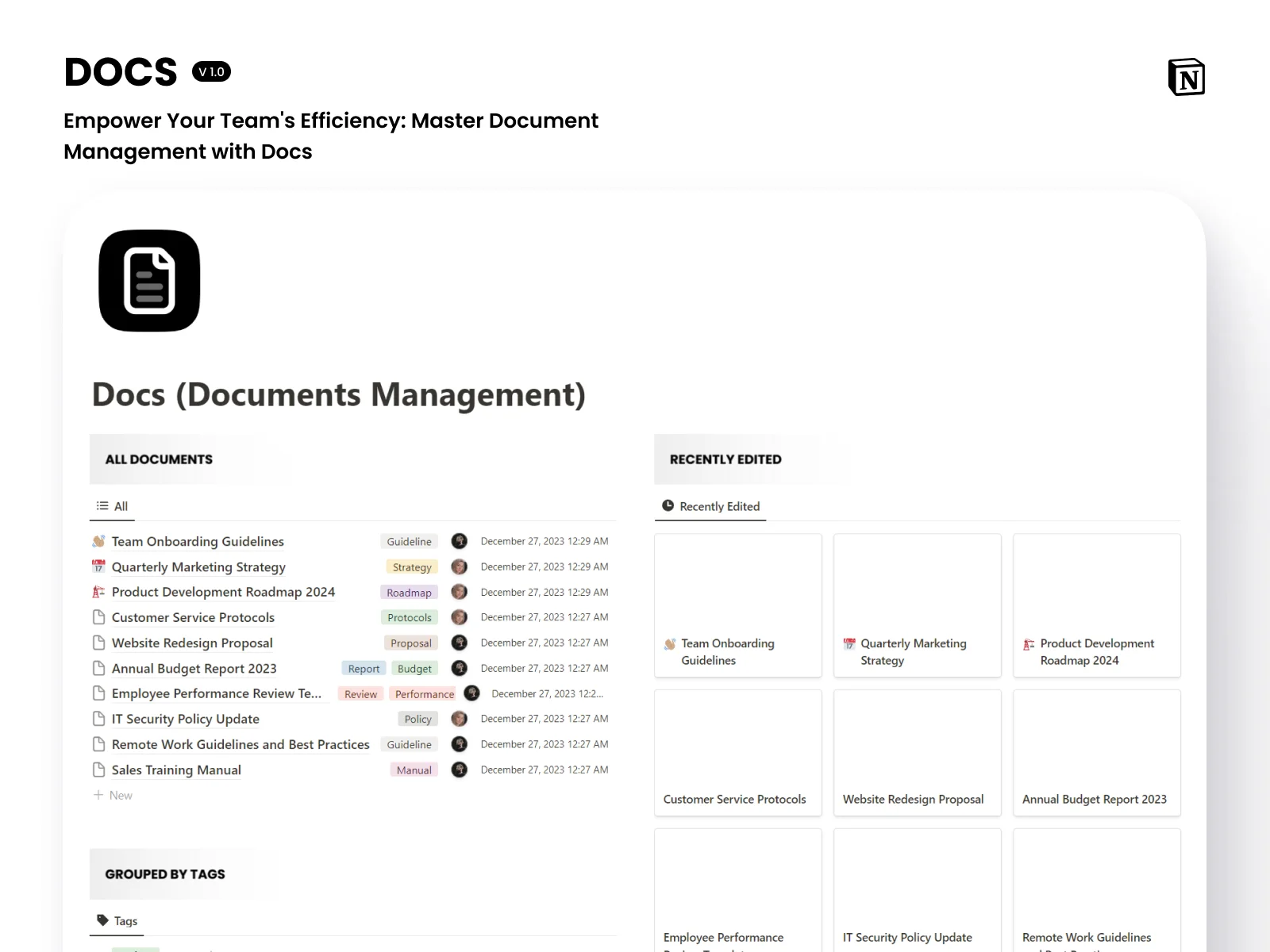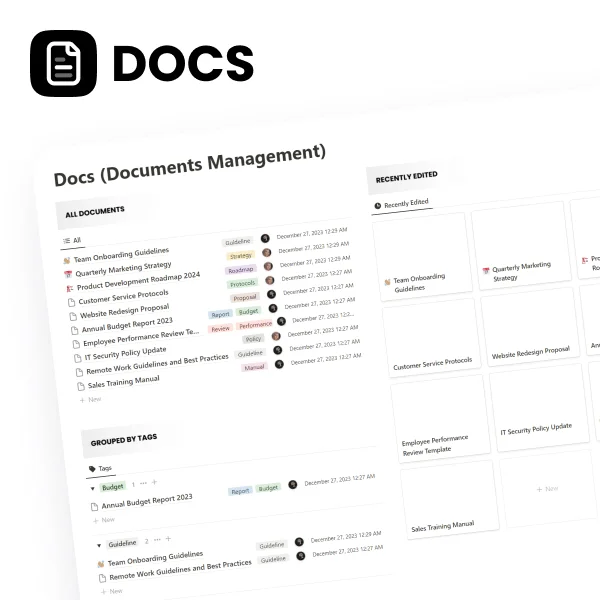Are You Struggling to Keep Track of Team Documents?
Have you ever found yourself lost in a sea of files and folders, struggling to find that one crucial document you need? Introducing Docs for Notion – your ultimate solution to streamline document management and boost team productivity. Our unique platform transforms how you store, categorize, and access all your essential documents. Say goodbye to the chaos of traditional document management and hello to a world of organized, accessible, and collaborative documentation.