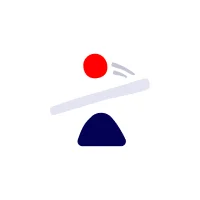The Best GTD Templates for Mastering the Art of Getting Things Done

Feeling like you’re always playing catch-up in a never-ending whirl of distractions and growing to-do lists? You’re not alone. We’re all on the hunt for ways to get more done, keep our lives organized, and declutter our minds.
But hey, don’t sweat it. There’s a method to the madness — Getting Things Done (GTD). It’s like your roadmap to managing tasks, projects, and commitments with laser precision.
To turbocharge your GTD journey in 2024, I’ve rounded up the top 10 GTD templates that’ll be your new best friends in the pursuit of killer personal productivity. Ready to see how these templates can totally flip the script on how you work and live this year? Let’s dive in!
So, What’s a GTD Template Anyway?
A Getting Things Done (GTD) template is kinda like your personal helper for using the GTD method — a time management and productivity system whipped up by David Allen. GTD’s all about managing tasks, projects, and commitments to bring more clarity, control, and focus into your life and work.
The GTD method is built on a few key ideas, like jotting down all your tasks and ideas, sorting them out into a structured system, and taking the time to review and prioritize them regularly.
A GTD template basically gives you a structured format or some guidelines to put these principles into action. While there’s no “one-size-fits-all” GTD template, there are heaps of variations and tools out there that folks have developed to support the GTD process.
Here’s what you might find in a typical Getting Things Done template or framework:
- Inbox: This is your catch-all for new tasks, ideas, and commitments. It could be a physical inbox (like a tray for paper stuff) or a digital one (like an email or note-taking app).
- Next Actions List: These are the specific tasks you gotta do next. They’re usually sorted by context or project, so it’s easy to figure out what you can work on based on where you are, what tools you have, and how much energy you’re packing.
- Projects List: A list of all your active projects. In GTD-speak, a project is any task that needs more than one action step. Each project should have a clear desired outcome and a list of tasks to get you there.
- Someday/Maybe List: This is where you stash ideas, goals, or projects that you’re not ready to commit to but want to circle back to later.
- Waiting For List: A list of tasks or projects that you need someone else to finish before you can take the next step. This helps keep track of stuff you’ve delegated and follow-ups.
- Calendar: This is where you jot down time-specific meetings, appointments, and deadlines. In GTD, tasks don’t go on your calendar; only events with a specific time and date.
- Reference Material: This is where you keep reference documents, manuals, and other resources you might need to refer to.
- Weekly Review: This is a regular check-in, usually done weekly, where you go through your lists, clean up your inbox, and make sure your system’s up to date and in line with what you’re currently focusing on.
These are just some common elements, but you can tweak your GTD template to fit your needs and preferences. And the best part? There are tons of free GTD templates out there for you to pick and choose from.
What’s the Buzz About a Good GTD Template?
A kickass GTD template should vibe with the core principles and steps of the GTD method, but also be chill enough to match your unique style and needs.
- Easy Peasy: The template should be a no-brainer to use. It should help you smoothly capture, clarify, organize, and review your tasks and commitments without all the hassle.
- Neat and Tidy: A cool template gives a clear structure for jotting down and organizing tasks and projects. It should have spots or lists for capturing, next actions, projects, someday/maybe items, waiting-for stuff, reference material, and a calendar.
- A Place for Everything: It should have a special spot (like an inbox) where you can easily scribble down new tasks, ideas, and commitments as they pop up. This ensures that nothing slips away.
- It’s All About Context: Tasks should be organized by context or location (like @Home, @Office, @Errands) to easily see what you can do based on your current situation.
- Got Your Projects Covered: The template should have your back in project management by letting you list projects and their linked tasks. This helps you break down big dreams into bite-sized steps.
- Managing Your Reference Stuff: If you’re going digital, it should allow for the storage and organization of reference materials, documents, or links that you might need in the future.
- Flexibility is Key: A good template should be flexible enough to adapt to your needs and preferences – whether you’re a fan of digital or old-school physical tools.
- Take it Everywhere: If you’re into physical tools, your template should be portable enough to tag along anywhere. For the digital peeps, it should be accessible from various gadgets.
- Scale it Up: Your template should grow with you. As you pile up more tasks and projects, it should remain manageable.
10 Best GTD Templates for Personal Productivity in 2024
Best Notion GTD Template
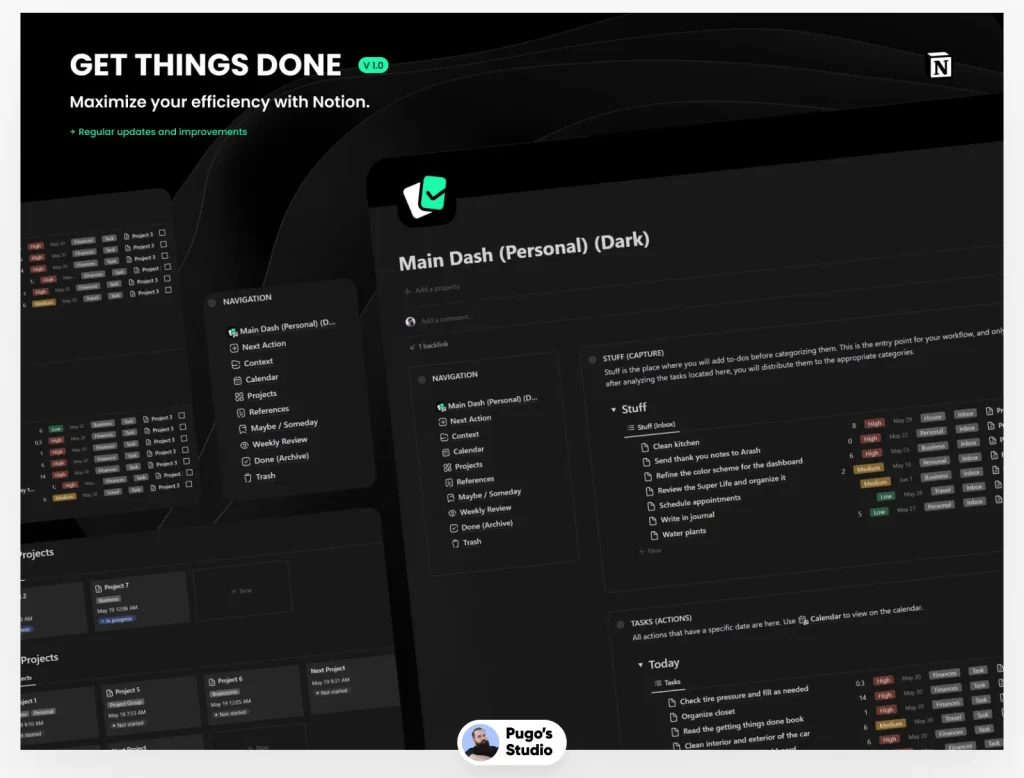
Check Out the Notion GTD Template to Ramp Up Your Productivity!
Say Goodbye to Overwhelm and Hello to Organization.
Feeling swamped by your to-do list? Can’t seem to keep tabs on all your tasks and projects? Don’t sweat, this “Getting Things Done” Notion template is here to the rescue. This ready-to-rock template is all about helping you grab, sort, tidy up, and prioritize your tasks without breaking a sweat. You’ll save time and free your mind to focus on what really counts.
If you’re looking for a solid productivity system, to-do app, task manager, or project manager, this template is just the ticket. It’s built around the tried-and-true GTD® method, giving you the tools to smooth out your workflow and get stuff done with ease.
Here’s what you can do with this “Getting Things Done” Notion template:
- Keep all your tasks and ideas in one spot. No more juggling a gazillion to-do lists and notes.
- Whip through your tasks and ideas fast and easy. Figure out what needs doing, delegate tasks, or put them on the back burner.
- Sort out and rank your tasks based on urgency and importance. That way, you’re always tackling the most crucial tasks first.
- Regularly check up on and freshen up your task lists. This keeps you on the ball and moving towards your goals.
Whether you’re a solo worker aiming to get more done or a team hungry for a better way to manage tasks and projects, this “Getting Things Done” Notion template has got you covered. So, what are you waiting for? Give this template a whirl today and start getting stuff done like a pro!
ClickUp’s Getting Things Done Template
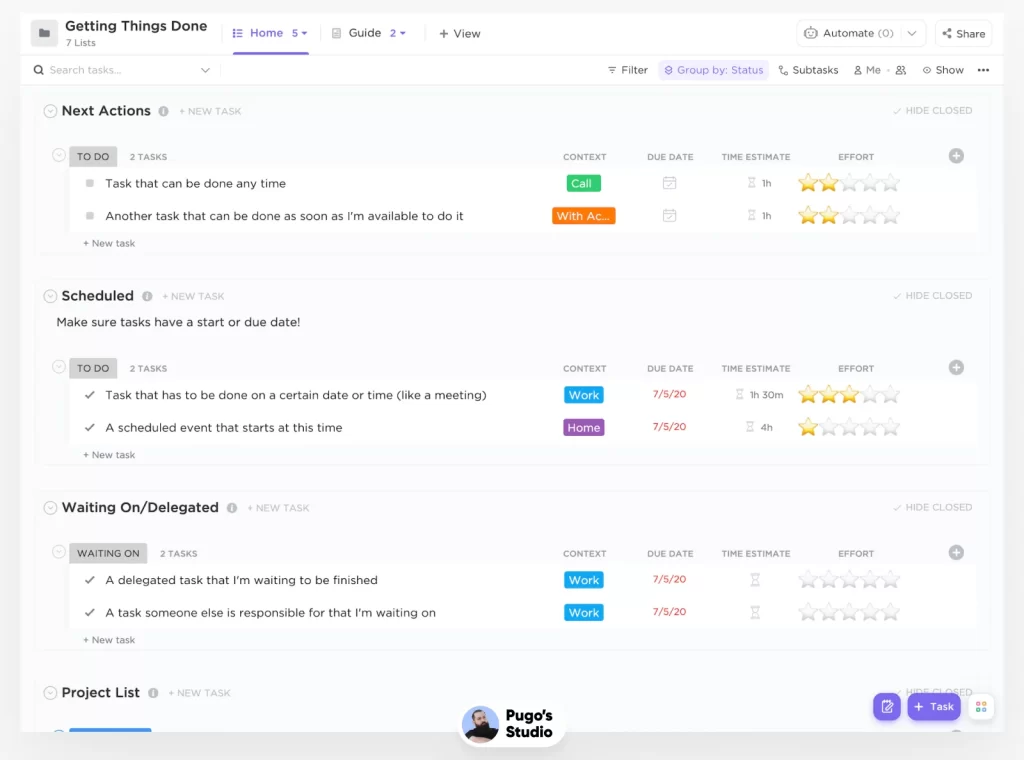
If you’re looking to get more stuff done, you’re in the right place. This Getting Things Done (GTD) setup is all about helping you get your tasks in order and your projects on track.
Based on David Allen’s super cool GTD system, this template is your ticket to breaking down all your tasks into bite-sized pieces you can actually tackle.
This GTD template is ready to go with everything you and your team need to:
- Sort out work items into different categories with this easy-to-use Custom Fields
- Decide what to do next based on things like due date and the effort needed
- Make your process smooth with documents everyone can work on
To make the most of the GTD process, you need a template that’s got all the tools you need to get clear and confident.
This GTD template has got you covered with pre-set views, Custom Fields, and Docs so you can keep track of everything and get things done — just like David Allen would want!
With five adjustable views, you can set things up just how you like, from planning out your month on the Calendar to moving tasks around on the Board view.
- List view: Get an overview of what you need to do, with tasks sorted by things like due date and level of effort
- Board view: See your tasks on a board you can change up, sorting by status, due date, priority, and more
- Docs view: Stick this GTD Doc right on your view tab and work together on documents, meeting notes, and more
- Calendar view: Plan out your projects and schedule tasks on a handy Calendar
It also got seven pre-made Lists ready to go for each step of the GTD method. From Next Actions to a Tickler File system, these Lists make it easy to move your tasks through the GTD workflow. So, let’s get things done!
Getting Things Done (GTD) Template for Excel
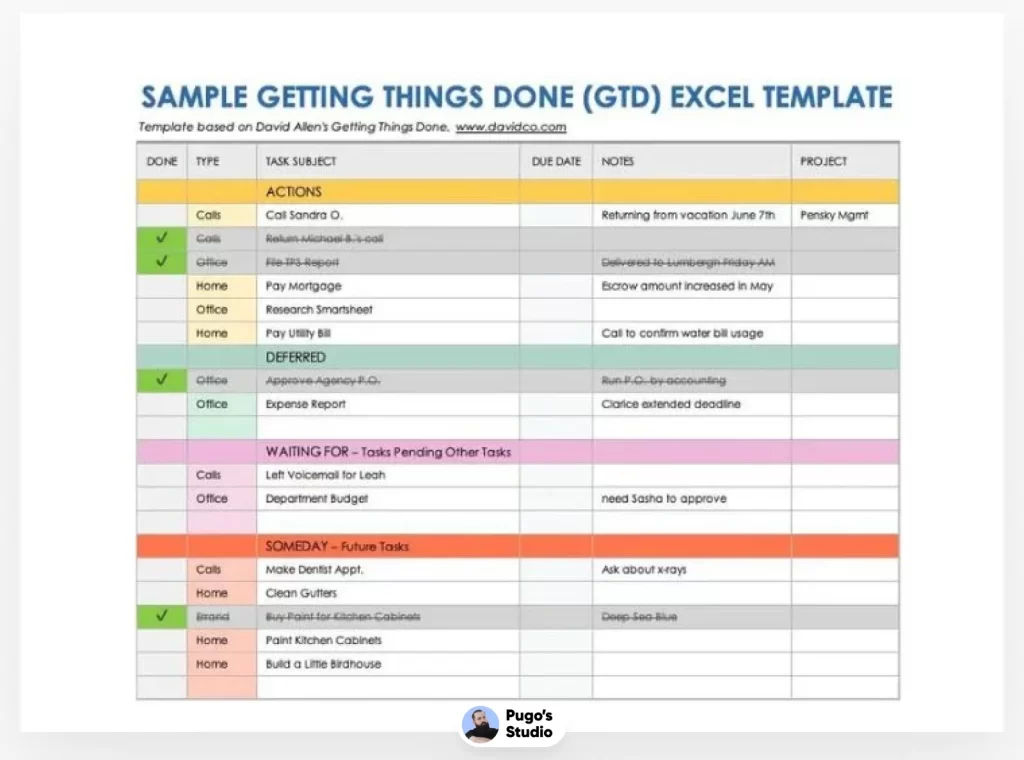
Need to get your stuff together? An Excel template for Getting Things Done (GTD) could be just the trick. Here’s a simple one to get you started. It’s got everything you need, from Next Actions to Deferred Items, Delegated Tasks, and even those Someday Tasks you’ll get to… well, someday.
Just pop your tasks, ideas, projects, or reference items into the right spots. You can make your GTD to-do lists even more useful by adding a context to each item, like “Home”, “Office”, “Computer,” or “Calls”.
Got a task with a deadline? No problem, just set a due date. And when you’ve done something, you can get that satisfying feeling of ticking it off in the checklist column. Plus, there’s a project column to make sure you know which task belongs to which project.
If you want to tweak things, go ahead! Add more columns, change up the template, whatever works for you. And don’t forget you can use Excel’s conditional formatting to highlight your most important tasks or add some color for easy organization.
Getting Things Done (GTD) Project Planning Template
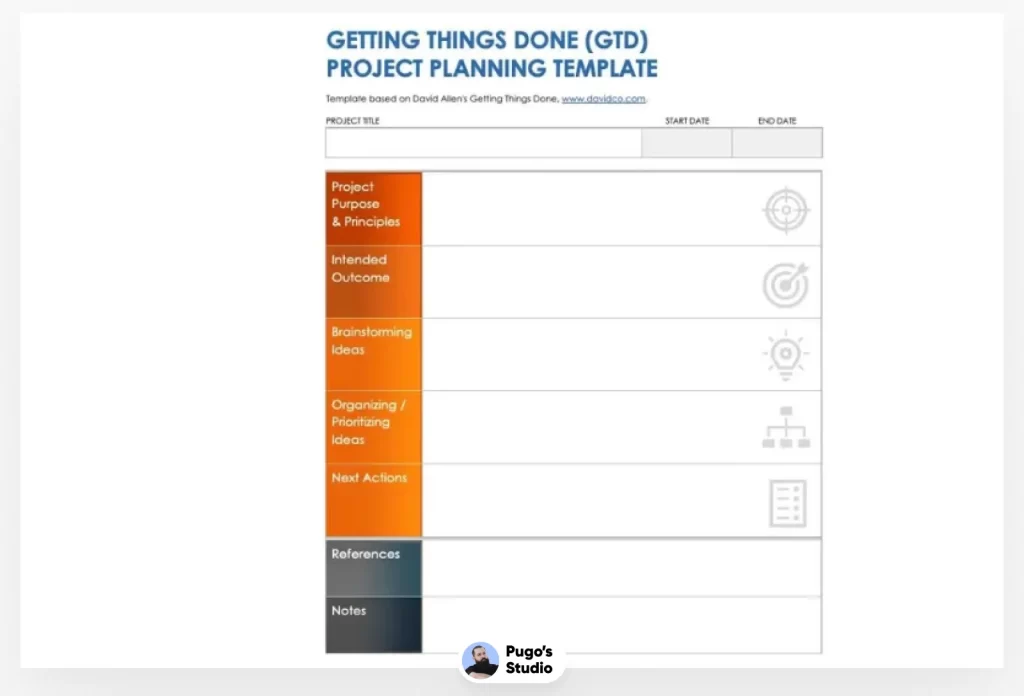
So, GTD is all about keeping your tasks and projects neat and tidy, but it doesn’t really give you any set-in-stone templates for planning out a project. No worries though, you can make your own template that plays nice with GTD by mixing in some good old-fashioned project management stuff.
This template we’re talking about takes the best bits of GTD (like making sure tasks are crystal clear, figuring out what to do next, and keeping your reference materials organized) and throws in some classic project management elements (like project descriptions, outcomes, deadlines, resources, and notes). It’s like a one-stop-shop for managing and planning your projects in a way that makes sense.
After you’ve let all your ideas out in a brainstorming session, start turning those ideas into tasks you can actually do. Gather up all the info you need and start putting priorities and sequences in order, keeping an eye on any tasks that depend on each other. This part of the process will help you see what your next steps are. Think about whether any tasks can be handed off to someone else and identify the first thing you need to do to get the project rolling. If you come across any handy info that you can’t use right now, stash it in the reference section. And remember, feel free to tweak this to fit your own needs and style.
Getting Things Done (GTD) Next Action List Template
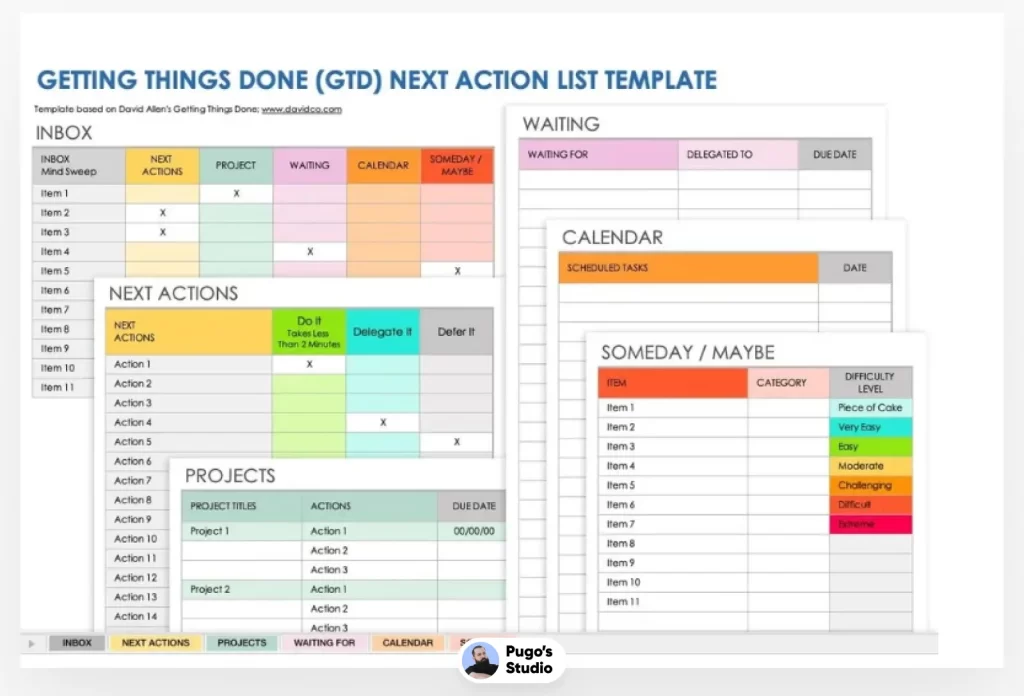
This GTD spreadsheet template is like your personal assistant with different tabs to help you sort out the stuff from your mind sweep, most of which usually ends up in your inbox. Each tab has a unique job related to keeping track of all these items:
- Next Actions Tab: This is your go-to place for things you need to do right away, stuff you need to do later, or tasks you can pass on to someone else. It’s a quick snapshot of what you should be doing next.
- Projects Tab: Here’s where you jot down the steps needed to get your various projects done. Make sure every project has at least one next action linked to it, this keeps your project list on-point and ready to go.
- Waiting For Tab: This is where you keep an eye on tasks you’ve handed over to others. Just pop in their names and due dates, and you can easily track these tasks and stay ahead of responses and deadlines.
- Calendar Template Tab: This tab lets you plug your tasks and commitments into your favorite calendar app. It’s like your personal task reminder, making sure you never miss important deadlines.
- Someday/Maybe Tab: This is your idea hub for tasks and projects that might not be necessary now, but could fit into your plans later. Regular check-ins here let you decide if these things are still valuable, and you can drop any that no longer match your goals.
Remember, the whole GTD approach is all about breaking tasks down into clear, doable steps and arranging them based on context and priority.
GTD Weekly Review Checklist Template
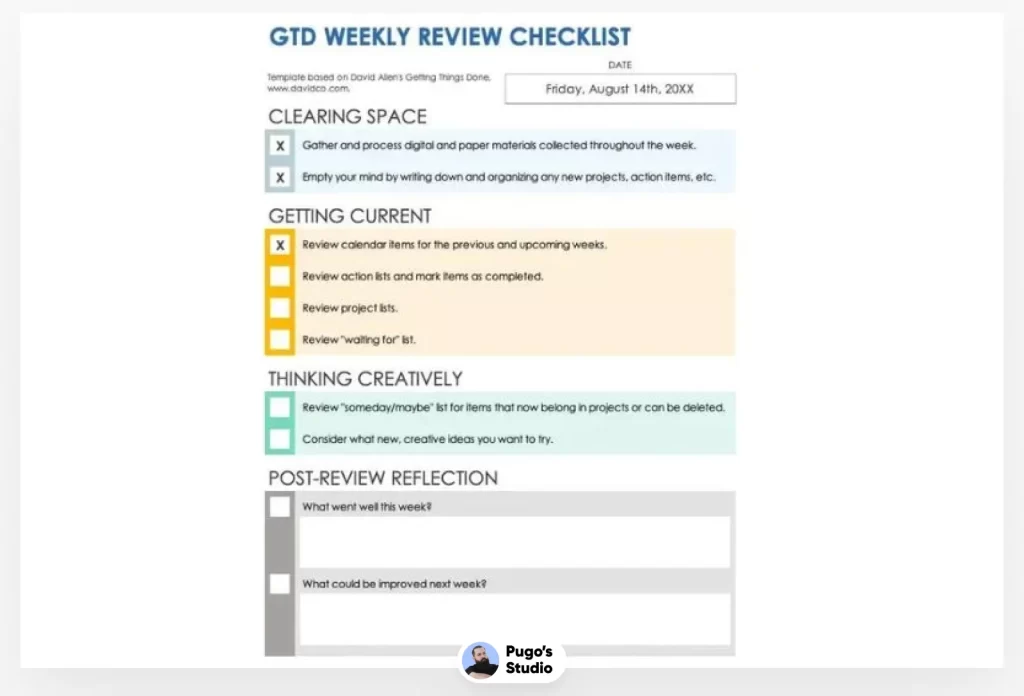
Use this nifty GTD checklist template to breeze through your essential weekly review steps. Clearing your mind means dealing with all the physical and digital stuff you’ve gathered during the week, and making sure your brain isn’t overloaded with unprocessed thoughts.
Staying up-to-date means having a look at your lists and calendar entries to check off completed tasks, spot stuff that needs prepping, see how you’re doing, and identify anything that might stir up some cool new thoughts.
Getting those creative juices flowing involves two main steps: taking a peek at your “someday/maybe” list for stuff you’re ready to get started on, and letting your imagination run wild when it comes to new ideas, projects, and dreams.
These GTD principles are handy both at work and in your personal life, helping you keep things tidy, stay in the loop, and let your creativity shine in everything you do.
By sticking to this GTD Weekly Review Checklist, you can keep your task and commitment management system tidy and clear, making sure you’re always focused on the important stuff and steadily moving towards your goals.
Free Notion GTD Planner – (Getting things done)
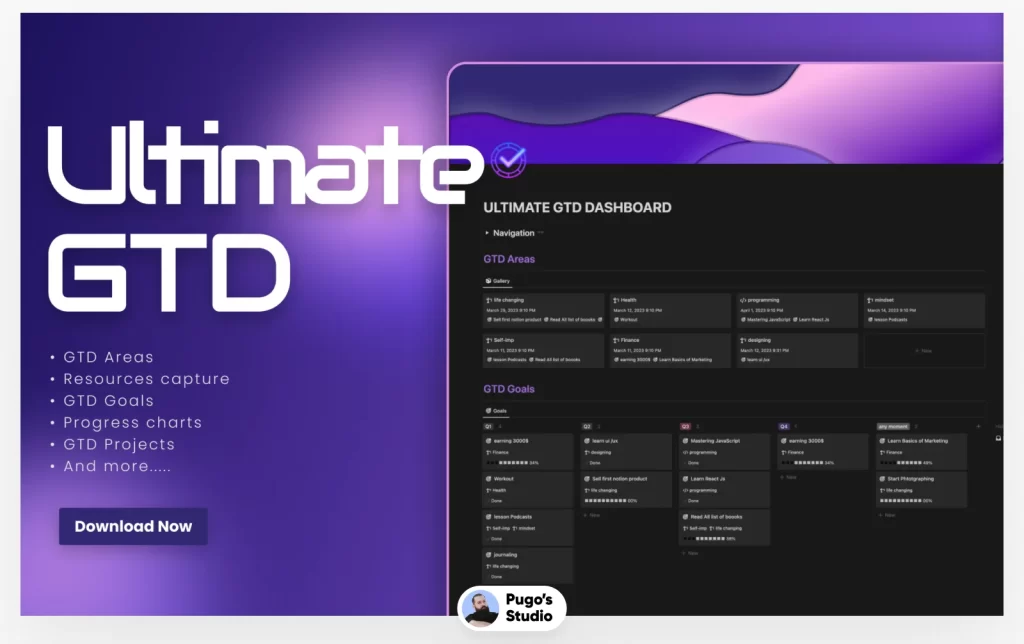
This Notion GTD template is like your personal assistant for managing projects and tasks. It’s got cool sections for your goals and resources, and a unique progress chart that lets you see how awesome you’re doing. Plus, it’s got GTD Areas to keep stuff neat and tidy, and quick actions so you can zip around with ease. So basically, it’s going to make your workflow slicker and more productive!
Getting Things Done Notion Template – for $26
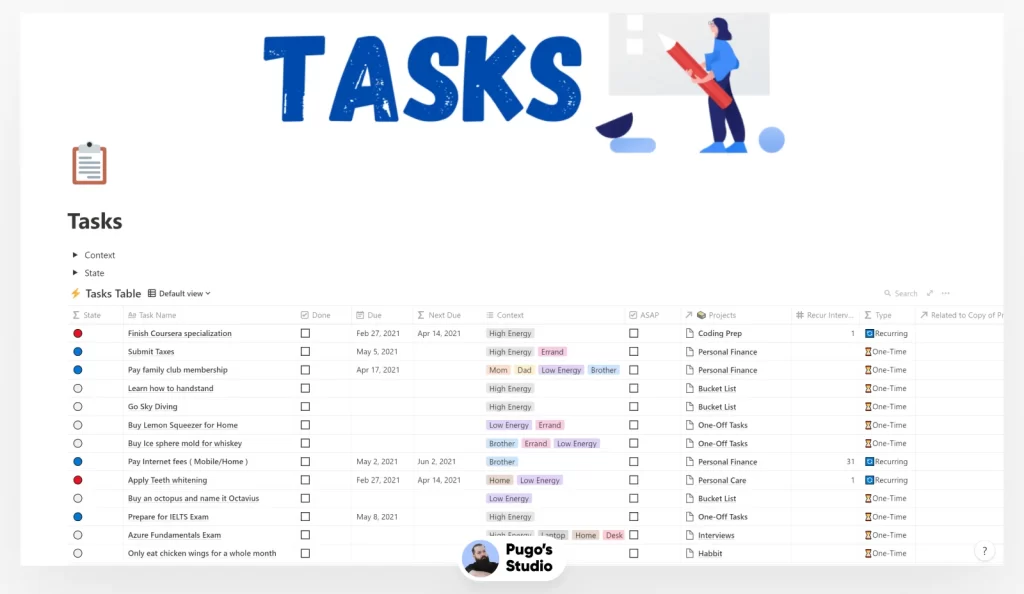
Crafted with an eye for detail to give you a clear picture of what’s on your plate now and what’s coming up next. Think of it as your buddy from the productivity world, inspired by the wisdom in David Allen’s popular book. This Notion template is your go-to gadget for keeping on top of tasks. It’s like having the GTD method and the flexibility of Notion rolled into one, helping you keep your workflow smooth and get more done.
Notion GTD Dashboard – for $2
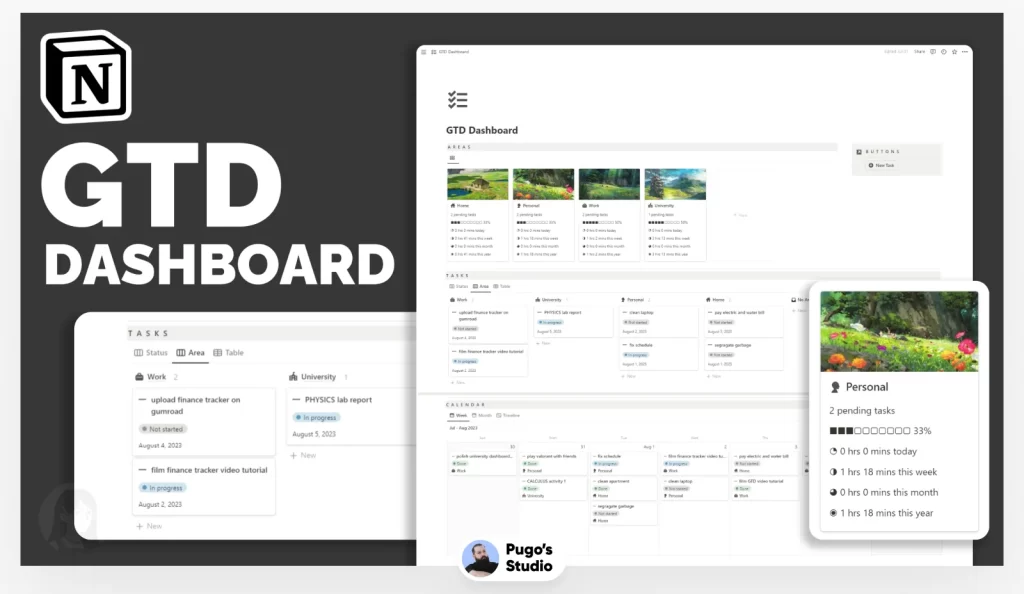
Say hello to efficiency with this Notion GTD template, your new best friend for boosting productivity and smashing those goals. This template makes managing tasks a breeze, letting you sort and keep an eye on tasks across different areas of your life without breaking a sweat. Get ready for a simple yet feature-packed productivity experience, offering cool time tracking insights and customization options. It’s tailor-made to fit your individual workflow and it’s a fantastic bang for your buck.
- No Sweat Task Tracking: Let’s keep those tasks in check without breaking a sweat! With our GTD Notion Templates, you can keep an eye on all those to-dos, leaving you time to rock what really counts.
- Sort Tasks into Areas: Say “See ya!” to clutter and “Hello!” to crystal clear organization by sorting your tasks by areas of your life or projects. Who knew tidying up could feel this good?
- Time Tracking for Areas: Get to know your productive self! Our templates let you keep tabs on the time you’re spending on tasks in certain areas. It’s like having your own personal time management guru.
GTD Based Task Database Template for Notion
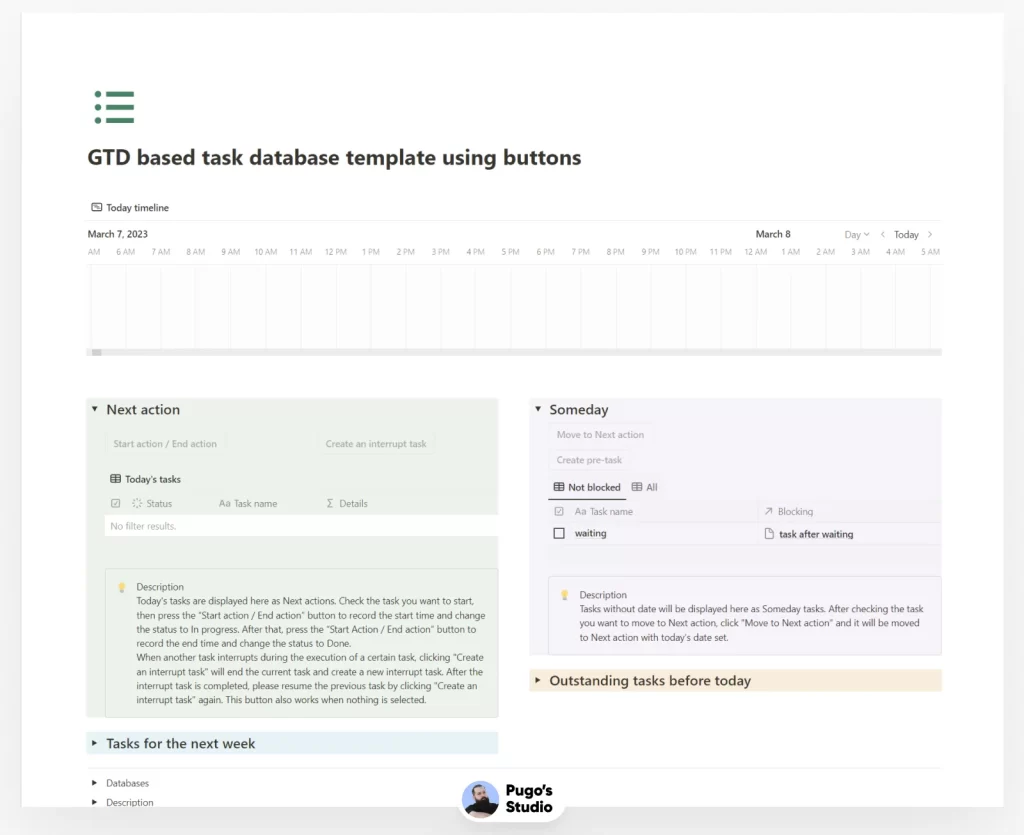
Get Stuff Done Faster With GTD Templates
Let’s face it, being productive can be tough, especially with all the distractions out there.
But guess what? GTD templates can help! They let you order your tasks and keep your eyes on the prize. They’re all about helping you stick to your goals, keep your discipline, and smash it in your personal and professional life.
The GTD way is all about taking the reins on your tasks and projects, freeing up your mind from unfinished stuff, and putting your energy where it really counts. So why not give GTD templates a try? Get on board with the GTD way of thinking, give these templates a whirl, and watch your efficiency and achievements skyrocket. So go ahead, take control of your tasks, prioritise your goals, and let these templates guide you to personal and professional success.
Dig into more on GTD:
- What’s GTD – Getting Things Done and how to rock it + GTD planner
- From Crazy to Chill: A Review of ‘Getting Things Done’ by David Allen
Want to Have the Ultimate Productivity System? Yes?
Then, you should check out my Second Brain system that helps me organize everything in my brain including ideas, notes, tasks, readings, articles, books, learning, and more!
I use the Super Brain to brain dump, clear my mind, and make room for important stuff. Using the Super Brain with Super Life to manage my entire life, and the Business Hub to manage all my businesses is my ultimate productivity + growth system.
You can start like this:
- Get the Super Brain to improve yourself and brain energy
- Get the Super Life to manage every aspect of your life
- And if you have a business, you need the Business Hub to manage everything in your business. But if you don’t have a business, you’ll want to read the next subject.
All these systems are based on Notion, so you don’t need 20+ apps to manage your life, brain, and business…
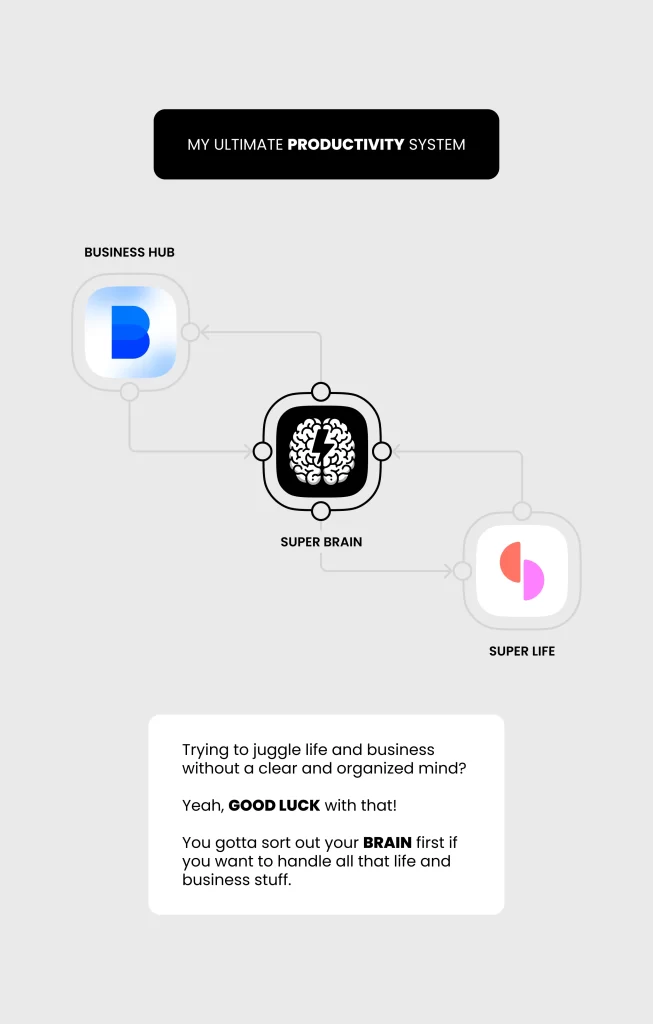
Ready to Launch a Digital Business and Earn Money Online? Let’s Do This!
Introducing the ultimate resource, The Digital Business Mastery Bundle! Packed with tools, ideas, guides, checklists, roadmaps, and courses, everything you need to conquer the online revenue world is ready.
This power-packed bundle equips you with the knowledge and strategies to generate online income, potentially adding an impressive $1,000 to $100,000 to your revenue every month.