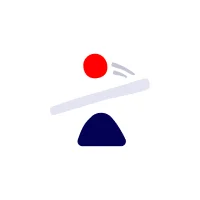15 Tips to create better websites

Tips to create better websites: Looking for tips to create a better website? Our comprehensive guide is packed with actionable advice to help you improve your website design, implement effective strategies, and create a better website that engages users and drives conversions.

Designing a Better Website: 15 Tips to Improve Your Online Presence
Creating a website can be a challenging and complex process, but it’s also a critical component of any successful online presence. Whether you’re building a website for your business, your personal brand, or any other purpose, it’s important to get it right. A well-crafted website can attract visitors, engage users, and ultimately drive conversions and revenue. To help you create a better website, we’ve compiled 15 tips to keep in mind during the design process. From understanding your audience to optimizing for search engines, these tips will help you create a website that is both visually appealing and user-friendly. So, whether you’re a seasoned designer or a newcomer to the field, read on to learn how to create a better website.
- Understand your audience: Before you start designing your website, it’s important to have a clear understanding of your target audience. This includes their demographics, interests, and needs. For example, if you’re designing a website for a company that sells pet supplies, you’ll want to understand your audience, which could include pet owners, animal lovers, and pet professionals.
- Keep it simple: A simple, clean design is often more effective than a cluttered one. Avoid using too many colors, fonts, or images that can distract from the main message. A good example of a website with a simple, clean design is the website for Apple, which features a minimalist design with a focus on its products.
- Use a responsive design: Your website should be designed to work on a variety of devices, including desktops, laptops, tablets, and smartphones. An example of a website with a responsive design is the website for Starbucks, which is designed to work seamlessly on both desktop and mobile devices.
- Prioritize usability: Your website should be easy to navigate and use, with clear menus and logical organization. The website for Amazon is a good example of a website that prioritizes usability, with a clear and intuitive design that makes it easy for users to find and purchase products.
- Optimize for speed: Slow-loading websites can be frustrating for users, so it’s important to optimize your website’s performance for fast load times. Google’s search engine is a good example of a website that is optimized for speed, with fast load times that provide a smooth user experience.
- Use high-quality images: High-quality images can help make your website more visually appealing, but be sure to optimize them for web use to avoid slowing down load times. A good example of a website that uses high-quality images effectively is the website for National Geographic, which features stunning photography that showcases their content.
- Make it accessible: Your website should be accessible to users with disabilities, including those using assistive technologies like screen readers. The website for the National Federation of the Blind is a good example of a website that is designed to be accessible to users with disabilities.
- Use clear calls-to-action: Your website should have clear calls-to-action (CTAs) that encourage users to take a specific action, whether it’s making a purchase, filling out a form, or signing up for a newsletter. The website for Airbnb is a good example of a website that uses clear calls-to-action to encourage users to book a stay, with prominent buttons and clear messaging.
- Test your design: Before launching your website, be sure to test it thoroughly to ensure it works as intended and is user-friendly. companies like Microsoft often test their design with focus groups to ensure it is user-friendly and effective.
- Use whitespace effectively: Whitespace can help make your website easier to read and navigate, but be sure to use it effectively and not overdo it. The website for Dropbox is a good example of a website that uses whitespace effectively, with a clean and uncluttered design that makes it easy to navigate.
- Use consistent branding: Your website should reflect your brand’s visual identity, including color scheme, typography, and logo. The website for Coca-Cola is a good example of a website that uses consistent branding, with a red and white color scheme and a logo that is prominently displayed throughout the site.
- Make it mobile-friendly: With more and more users accessing websites on mobile devices, it’s important to design your website with mobile users in mind. The website for Target is a good example of a website that is designed to be mobile-friendly, with a responsive design that works seamlessly on both desktop and mobile devices.
- Optimize for search engines: Your website should be optimized for search engines, including using relevant keywords, meta descriptions, and alt tags for images. The website for Moz is a good example of a website that is optimized for search engines, with a focus on using relevant keywords and metadata.
- Keep it updated: Your website should be regularly updated with fresh content, including blog posts, news updates, and product information. The website for The New York Times is a good example of a website that is regularly updated with fresh content, including breaking news and in-depth analysis.
- Get feedback: Finally, be sure to get feedback from users on your website’s design and usability, and make changes as needed to improve the user experience. Many companies, like Netflix, regularly solicit feedback from users on their website design and usability, using this feedback to make improvements and enhance the user experience.
Designing a website is no easy feat, but with the right approach and mindset, it’s possible to create a website that stands out and delivers results. By following the 15 tips outlined in this guide, you can design a website that is visually appealing, user-friendly, and optimized for success. From understanding your audience and prioritizing usability to using high-quality images and optimizing for search engines, these tips can help you create a website that meets your goals and exceeds your expectations. So, whether you’re a seasoned designer or a newcomer to the field, take these tips to heart and get started on designing a better website today.
Learn more about product design and growth with following articles:
How to build a minimum viable product (MVP) – A step-by-step guide
What is Product-Led Growth? Theory, Strategy, Metrics & Examples