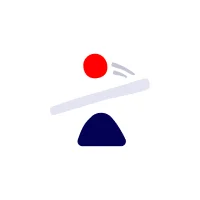Notion Bug Tracker - Free Bug and Issue Tracking Template
Simplify Bug Management and Focus on Solutions!
Have you ever felt overwhelmed by the number of bugs in your projects?
Do You Struggle with Managing Bugs Effectively?
Have you ever felt overwhelmed by the number of bugs in your projects? Do you wish there was a more streamlined way to manage, track, and resolve these issues? Look no further! The Bug Tracker for Notion is here to revolutionize your bug management process.
Key Benefits (Outcomes) of the Notion Bug Tracker
Increased Efficiency
Say goodbye to scattered bug reports and hello to a centralized system that lets you manage all your bugs in one place.
Enhanced Collaboration
Work seamlessly with your team, assigning tasks and tracking progress with ease.
Improved Accuracy
With detailed reporting and tracking features, ensure that no bug goes unnoticed or unresolved.
Time-Saving
Spend less time managing bugs and more time solving them, thanks to our intuitive and user-friendly interface.
What's Inside (Features)
Bug Reporting
Bugs Lifecycle
Stay in control with our Bugs Lifecycle feature, which outlines the various stages of bug progression from initial reporting to resolution. Track the journey of each bug through phases like “New,” “In Progress,” “Under Review,” and “Resolved.” Ensure no issue is left unaddressed and enjoy clear visibility into your bug management process.
Assignment and Management
Features for assigning bugs to team members, managing workloads, setting due dates, and receiving notifications for new assignments and due dates.
Bugs Summary
Gain a comprehensive overview of all identified bugs with our Bugs Summary feature. This section provides detailed insights, including the title, description, severity, and status of each bug. Quickly understand the scope and nature of your project’s issues and stay on top of every detail.
Fix/Resolution Tracking
A centralized area to track all fixes and resolutions with columns for issue ID, title, status, priority, assigned to, date created, last updated, comments, and resolution details.
Status Dashboard
A visual dashboard displaying the current status of all issues, including widgets for open issues, in-progress issues, resolved issues, closed issues, issues by severity, and issues by assigned team member.
Take Control of Your Bug Management Today!
Ready to transform the way you handle bugs? The Bug Tracker for Notion is your ultimate solution. Don't let bugs slow you down. Take action now and streamline your bug management process with our all-in-one tool. Click the link to get started and experience the difference!
Frequently asked questions
A bug tracker is a tool that helps you record, manage, and track bugs or issues in a project. It ensures that all bugs are documented, prioritized, and resolved in an organized manner.
Using a bug tracker helps centralize all bug reports, making it easier to manage and resolve issues efficiently. It enhances team collaboration and ensures that no bug is overlooked.
The Bug Tracker for Notion provides a comprehensive system for reporting, tracking, and resolving bugs. It includes features like bug reporting forms, bugs summary, lifecycle tracking, fix/resolution tracking, assignment tools, and a status dashboard.
Yes, the Bug Tracker for Notion allows you to customize the bug reporting form to include fields that are relevant to your project’s needs.
The bugs lifecycle feature helps you track the progress of each bug from initial reporting to resolution. It provides clear visibility into each stage of the bug’s journey, ensuring that no issue is left unaddressed.
You can generate detailed reports that include information on bug severity, status, assigned team members, and more. These reports help you understand the scope and nature of your project’s issues.
The status dashboard provides a visual representation of all current issues. It includes widgets for open, in-progress, resolved, and closed issues, helping your team stay informed and focused on priorities.
Yes, the Bug Tracker for Notion includes tools for assigning bugs to team members, managing workloads, and setting due dates. This ensures accountability and efficient resolution of issues.
Yes, the Bug Tracker for Notion is designed to handle bug management for teams of all sizes. Its collaborative features make it easy for large teams to coordinate and track their work.
To get started, simply follow the setup instructions provided with the Bug Tracker for Notion. Customize the tool to fit your project’s needs and begin reporting and tracking bugs to streamline your bug management process.